Site updated from Plone 2.5 to Plone 6.0
It only took ten years of making plans.
I am one of the Plone Release Managers, and have been working on Plone 6, which is now in alpha stage. But my personal website was still using the ancient Plone 2.5:
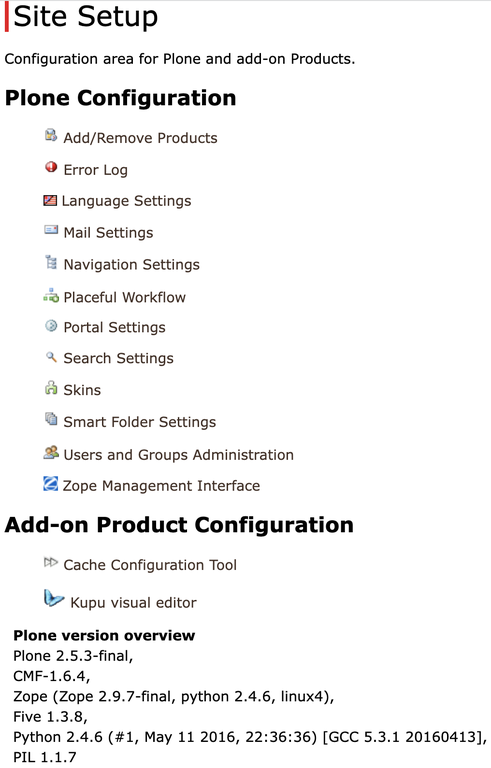
Often I have made plans to update my site to:
- Plone 3
- Grok
- Plone 4
- Plone 5
- Plone 5.2
- finally Plone 6
Long ago it was clear to me that an inline migration would not be practical. It would take too many steps: update the code to Plone 3.3, migrate the data, to Plone 4.3, migrate data, to Plone 5.2 Python 2.7, migrate data, Plone 5.2 Python 3, migrate data, Plone 6, migrate data.
Additionally, the question was how to handle the weblog, which is the main content. This was using Products.Quills, a Plone add-on for blogs. Updating to Plone 3 could have worked at the time, but this was made harder by some some custom code I added. This enabled me to use it as a podcast. I used this to enrich some of my summaries of sermons from my church with the actual audio of the sermon. I doubted whether to even include this content in Plone 6, as the last sermon was from 2008. I hate breaking links, so I kept it, although a bit hidden.
Another point that needed some extra attention, was that most, if not all, blog entries were not written in html, but in ReStructuredText. I make a lot of summaries of talks when there is a Plone Conference. The html editor on Plone 2.5 did not work anymore, or I disabled it to a simple textarea. I always open up the same text editor that I use for programming (previously Emacs, currently VSCode), and type the summary there. I much prefer writing ReStructuredText there, especially when I simply need text without any markup. I then paste it in Plone, without fear of losing all my work when my internet connection dies.
Lastly, I have an RSS/atom feed which is used by planet.plone.org and maybe others to stay updated when I add a new blog entry. I did not want this url to change.
Anyway, about six years ago I decided that I would use collective.jsonify to export my site, and then import it using transmogrifier. But time passed without any progress. This year, collective.exportimport was shaping up to be the preferred way to import the data. For export you can use it in Plone 4.3 as well, but definitely not in Plone 2.5.
At the beginning of this week I looked at jsonify. Didn't I have a local copy of my website on my laptop, with collective.jsonify installed? No! And it was not installed on the live site either. And installation would be hard, because the site uses Python 2.4, and currently you cannot even reach PyPI with older versions of Python 2.7.
Mildly panicked, I started on a custom script to export the content, still as json. Some details aside, this actually was not so hard. I looked at what collective.exportimport expected, and created the Python list of dictionaries accordingly. Then do a simple json.dumps() call and you are done. Except that this gave an ImportError: the json module is not available in Python 2.4. Okay, install simplejson package. But you need PyPI access for that, which does not work. Workaround:
- Manually download an egg of Python 2.4-compatible simplejson 1.7 and save it in the buildout directory.
cp bin/instance bin/instance-json- Edit the new script and add the simplejson egg to the system path.
bin/instance-json run export_mvrsite25.py
After that, it was not too hard anymore. I used plonecli to create a new add-on with Plone 6.0.0a1. I actually do not yet use the add-on code, except for loading a minor patch that I added, but this gave a reasonable, modern Plone 6 buildout. Create a Classic Plone site, tweak a few settings (let Folder use folder_workflow, allow English and Dutch, navigation depth 1, enable syndication, configure caching and mail), import the content with collective.exportimport, edit a bit, and done.
The weblog now consists of standard Folders and Pages. To improve the view, I added a Collection, showing the latest pages first, and showing all content of the last seven blogs. I enabled syndication here, so it has an RSS/atom feed.
The weblog has always advertised two atom feeds:
- One for all weblog entries, at
https://maurits.vanrees.org/weblog/atom.xml - One for weblog entries with keyword 'plone' at
https://maurits.vanrees.org/weblog/topics/plone/@@atom.xml
In the new site, the first one kind-of worked out of the box, but it only showed the items that were directly in the weblog folder, and this is not where my weblog entries are. I solved this with a patch to Products.CMFPlone.browser.syndication.views.FeedView: when atom.xml is viewed on a folder, check if it has a default page, and show the atom.xml of this default page instead. In this case, the default page is a Collection with the correct settings. So the general feed will keep working.
For the second one, my first idea was to create a folder 'topics' and within it a Collection with id 'plone'. Problem: 'plone' is a reserved word and cannot be used as id of a content item, so the id became 'plone-1'. Solution here: create the 'plone-1' collection directly in the weblog folder, and do a redirect in the frontend server (nginx):
rewrite ^/weblog/topics/plone/@@atom.xml /weblog/plone-1/atom.xml last;
And that's it! My website is now on Plone 6.0.0a1:
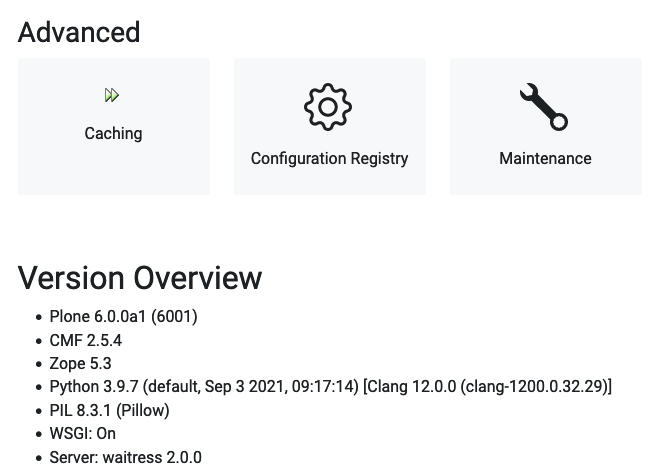
There are some more details that I could go into, like splitting up the buildout into multiple parts, with tox as main way to build everything, in preparation for moving more and more parts to pip-only. But that will have to be for another time.
Meanwhile: have a look around, and enjoy the fresh look!
